Kotak Search
Sebelum menghilangkan "Kotak Search". Kotak search berfungsi untuk pengunjung mencari post anda dengan kata kunci yang mereka inginkan.
Cara Menghilangkan Kotak Search
Template >> Edit HTML >> Proceed

Cari kode CSS dengan Ctrl+f dan cari >> ul.solidblockmenu

Kode lengkapnya sperti ini :
ul.solidblockmenu{margin: 10px 0;padding: 0;list-style: none;position:relative;margin-right: 20px;}Diganti dengan :
ul.solidblockmenu {list-style: none outside none;margin: 75px 20px 0 15px;padding: 0;position: relative;}Cari kode HTML dengan Ctrl+f dan cari >> <div id='AWidget'>

Kode lengkapnya seperti ini :
<div id='AWidget'> <form action='/search' id='cari' name='searchform'> <input id='huruf' maxlength='256' name='q' size='59' type='text' value=''/> <input id='tekan' type='submit' value='Search'/> </form> </div>Hapus kodenya !.
Preview
Save Template
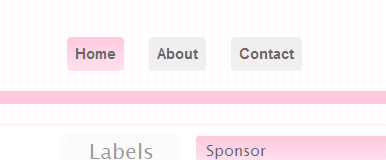


0 comments:
Posting Komentar